 Since Flash Player 10 introduced native 3D functionality, the world of “postcard 3D” rejoiced as doing simple 3D tasks became much easier… Just as long as it did not involve z-sorting or shading effects.
Since Flash Player 10 introduced native 3D functionality, the world of “postcard 3D” rejoiced as doing simple 3D tasks became much easier… Just as long as it did not involve z-sorting or shading effects.
The z-sorting has been tackled before, and here’s an attempt at implementing the second idea. Partly out of boredom and partly because I needed it as a first step towards another experiment, I created a simple cubic environment map effect, just in case you’d want your surfaces to be reflective. The filter itself is using Pixel Bender – what a surprise!
There’s some other possibilities I’m thinking of (phong shading for example), but it’d be good to know if there actually is any interest in stuff like this. I don’t want to be wasting my time either ;)
Cubic Environment Maps
Environment mapping is essentially a fake but relatively fast way to give the illusion of surface reflection. There are two common approaches: spherical and cubic mapping. The first maps the environment texture surrounding the scene on a sphere before mapping it onto the surface, the latter does it using a cube. Spherical mapping is usually faster and easier to use (it only requires 1 or 2 textures instead of one for every face of the cube), but sadly it doesn’t look very natural on a flat surface. Cubic mapping, on the other hand, looks better and is more commonly used these days. For more information, check this article on wikipedia.
So what do you need? Basically, you need to find a cube map and divide it up into 6 seperate images as illustrated below. You can assign these images to the EnvMapFilter class constructor.
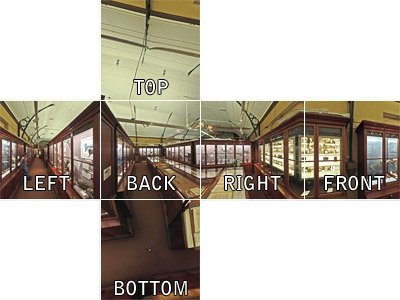 When changing the surface position, scale or rotation, be sure to call the update method and reassign the filter to the target DisplayObject. All this is shown in the source.
When changing the surface position, scale or rotation, be sure to call the update method and reassign the filter to the target DisplayObject. All this is shown in the source.
Normal maps
It’s not a requirement, but if you want, you can assign a normal map to the filter. For every pixel, normal maps indicate the slope of the surface at any point and cause the reflections to be distorted. This gives the surface the appearance of having relief. A quick search on google or some texture libraries should yield plenty of them :)
Blabla yeah whatever!
Okay okay, enough chatter.
- Demo – just follow the instructions (FP10.0.22 required, so you might get an upgrade request)
- Source
Enjoy!



SEXY!
What doob said. :-)
Dingen doen ronddraaien met de muis… Da vind ik altijd plezant :-)
Very impressive.
Pingback: Introducing Stok3d - More FP10 3D+Pixel Bender shading | Der Schmale - David Lenaerts's blog
I did a phong shader in pixel bender and submitted to pixel bender exchange but those guys didn’t put it up for some reason. I’ll send it back to pixel bender exchange. they might have missed it in the first round.
pretty impressive demo though.
Very impressive, thank you for sharing this :)